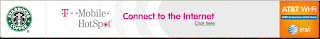By the end of the year, I can finally cancel my T-Mobile Wi-Fi wireless account!
AT&T Wifi - AT&T Wi-fi Signup - AT&T
http://www.att.com/gen/general?pid=5949
AT&T Wireless Free Wi-Fi at Starbucks Info
http://www.starbucks.com/retail/wireless.asp
Starbucks Register Your Card for Free Wi-fi
https://www.starbucks.com/customer/login.asp
Get a Starbucks Card Now! - Wi-Fi will be free if you use your card!
https://www.starbucks.com/card/default.asp?cookie%5Ftest=1
| There are a number of complimentary and paid Wi-Fi options, whether you need to check your email, download files for your next meeting, or just surf the Web in coffeehouse comfort. |
 |
 |  |  | When you register your Starbucks Card and use it at least once a month, you'll receive two consecutive hours a day of complimentary Wi-Fi, courtesy of AT&T. |  |  |  |  | AT&Ts more than 12 million DSL customers already qualify for free Wi-Fi at their neighborhood Starbucks. |  |  |  |  | All other customers can receive two consecutive hours of Wi-Fi access for $3.99. | |
-- snip --
More Than 12 Million AT&T, Starbucks Customers to Get Free Wi-Fi Access for a Rich In-Store Experience
New Offering Includes Two Hours of Free Wi-Fi Service Per Day for Starbucks Card Holders Beginning this Spring
All 100,000 U.S.-Based Starbucks Partners to Receive Free Wi-Fi at Starbucks Stores
Seattle, Washington, San Antonio, Texas, February 11, 2008
AT&T Inc. (NYSE:T) and Starbucks (NASDAQ:SBUX) today announced plans to deliver AT&T Wi-FiSM service at more than 7,000 company-operated Starbucks locations across the United States. The initiative brings together two of the most recognizable global brands to create a powerful and convenient online experience for consumers and business customers. Starbucks and AT&T will offer a mix of free and paid Wi-Fi offerings at Starbucks stores to meet the needs of both frequent and occasional Starbucks Wi-Fi customers.
The initiative further expands the AT&T Wi-Fi network, already the largest in the United States, to more than 17,000 U.S. hot spots and more than 70,000 globally.
Beginning this spring, Starbucks Card holders can enjoy up to two hours of free Wi-Fi service per day at Starbucks locations offering Wi-Fi access, while more than 12 million qualifying AT&T broadband and AT&T U-verseSM Internet customers will have unlimited free access to the Wi-Fi service. In addition, more than 5 million of AT&T's remote access services business customers will be able to access Wi-Fi service at Starbucks locations. AT&T will soon extend the benefits of Wi-Fi at Starbucks to its wireless customers.
"People want to stay connected to their world 24/7, and Wi-Fi hot spots, broadband and wireless make that mobility possible," said Rick Welday, AT&T chief marketing officer, Consumer. "Laptops and smartphones give us the online mobility we crave, and now millions of AT&T and Starbucks customers will get Internet access free from the comfort of their neighborhood Starbucks."
"This is what our customers have been waiting for — free Starbucks-quality Wi-Fi," said Chris Bruzzo, chief technology officer, Starbucks Coffee Company. "Through our new partnership with AT&T, we also welcome their millions of current customers who can now come in and enjoy free Wi-Fi as part of their daily Starbucks Experience."
As an added benefit for the more than 100,000 Starbucks partners in the U.S., all Starbucks partners will receive free AT&T Wi-Fi accounts allowing them to use the network in Starbucks company-operated locations offering Wi-Fi access.
"Our new relationship with AT&T gives us the opportunity to expand and enhance the range of digital entertainment experiences for our customers as well as our partners, including the continued rollout of the iTunes Wi-Fi Music Store at Starbucks," said Ken Lombard, president, Starbucks Entertainment.
In addition to the free Wi-Fi access for qualifying AT&T customers and any Starbucks Card holder, customers will be able to purchase tiered access to the AT&T Wi-Fi network at Starbucks at attractive price points. For a two-hour period, customers will pay just $3.99 per session. Monthly membership will also be available for $19.99 per month, and will include access to any of AT&T's 70,000 hot spots in 89 countries around the world.
AT&T business customers who subscribe to remote access services can also enjoy unlimited, flat-rate access plans at any Starbucks location offering Wi-Fi service or at other AT&T Wi-Fi hot spots.
Additionally, AT&T is providing Starbucks an enterprise-class network with increased bandwidth and redundancy. AT&T's underlying network technologies will enable a wide range of business applications and help Starbucks stores operate more efficiently.
"Delivering networking capabilities to help a world-class company such as Starbucks achieve greater business velocity is what we do," said Welday. "Our work with Starbucks is collaborative innovation at its finest."
The availability of AT&T Wi-Fi service at Starbucks will take place on a market-by-market basis with store implementation beginning this spring and completed by the end of the year.