Here's a temporary fix to your browser to remove the Facebook Video Autoplay feature. It's a little annoying in that you don't see the video thumbnail, but it will prevent your computer from autoplaying videos in your Facebook Feed. 1. Google Chrome - In the Chrome browser, type: chrome://chrome/settings/content - Under Content Settings, Plug-ins, change the setting to Click to Play
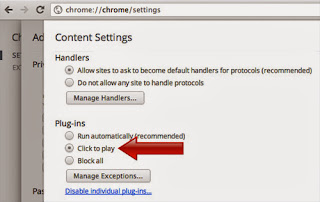
2. Firefox - click Tools, Add-Ons, Plugins - In Shockwave Flash, change your setting from Always Activate to Ask to Activate.
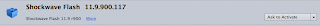
Notes:
- After making these changes, you will need to restart your browser.
- This will disable the Autoplay feature or and the video thumbnail for all websites, not just Facebook. This might not be the desirable result for some sites including CNN and ESPN. Unfortunately, the fix that most Facebook users would like to see would be a Facebook setting to disable this feature.
Reference
Facebook Discussion






