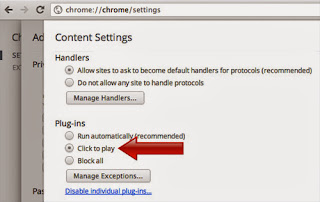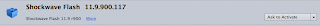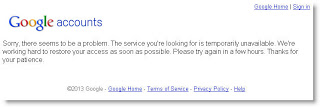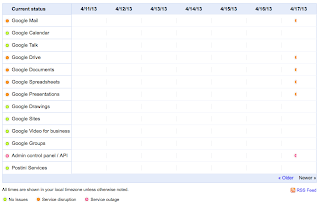I updated an iPhone 5, iPad 2 and iPhone 4S. I didn't encounter any issues. There are so many features in this new release, I had to study this list several times. The new user interface is going to take some time to get use to.
Here are the top things that I've used so far.
- Spotlight - Swipe Down from the Middle of the Home Screen
- Control Center - Swipe Up from the Bottom the Screen - Easily turn on & off Airplane Mode, Wi-Fi, Bluetooth; adjust screen brightness.
- Notification Center - Swipe Down from the Top of the Screen
iPhone iOS 7
This update features a beautiful new design and also contains hundreds of new features, including the following:
• New design
◦ Redesigned interface updates the entire system and every built-in app
◦ Subtle motion and animation; layers and translucency provide depth
◦ Elegant new color palette and refined typography
◦ Updated system sounds and ringtones
• Control Center*
◦ Quick access to commonly used controls and apps with a swipe up from the bottom of the screen
◦ Turn on & off Airplane Mode, Wi-Fi, Bluetooth, Do Not Disturb; adjust screen brightness; access media controls; turn on AirPlay and AirDrop*
◦ Quickly access flashlight, timer, calculator, camera and music controls
• Notification Center improvements
◦ New Today view gives you an overview of your day, including weather, calendar, and stocks
◦ Notifications dismissed on one device dismisses across all your devices
• Multitasking improvements
◦ Preview screens of open apps when you switch between them
◦ Permits any app to keep content up-to-date in the background
• Camera improvements
◦ Swipe through different camera modes – video, still photo, square aspect, and panorama
◦ Real-time photo filters with iPhone 4S or later, and iPod touch (5th generation)
• Photos improvements
◦ Automatically organizes your photos and videos based on time and location into Moments*
◦ iCloud Photo Sharing supports multiple contributors and videos, plus a new Activity view
◦ Add photo filter effects
◦ Flickr and Vimeo support
• AirDrop
◦ Quickly and easily share content with people nearby
◦ Securely encrypted transfers with no network or setup required
◦ Supported on iPhone 5, iPad (4th generation), iPad mini, and iPod touch (5th generation) and requires an iCloud account
• Safari improvements
◦ New iPhone tab view that lets you easily switch between open web pages
◦ Unified smart search field for both search terms and web addresses
◦ Shared Links shows web pages shared by people you follow on Twitter
• iTunes Radio
◦ Streaming radio service
◦ Pick from over 250 featured and genre-focused stations
◦ Start your own station from your favorite artist or song
• Siri improvements
◦ New, more natural sounding male and female voices for US English, French and German
◦ Integrated Wikipedia, Twitter search, and Bing web search results
◦ Change settings including Wi-Fi, Bluetooth, and brightness
◦ Supported on iPhone 4S, iPhone 5, iPad with Retina display, iPad mini, and iPod touch (5th generation)
• App Store improvements
◦ See apps relevant to your current location with Popular Near Me
◦ Discover age-appropriate apps in the Kids category
◦ Keep your apps up to date automatically
• Find My iPhone Activation Lock
◦ Turning off Find My iPhone, erasing your device, reactivation, and signing out of iCloud requires your Apple ID password
◦ A custom message can be displayed on your device even after a remote erase
• iTunes Store improvements
◦ Preview and buy songs you've heard on iTunes Radio while inside the iTunes Store
◦ Add to, and shop from, your iTunes Wish List
◦ Scan code with camera to redeem iTunes Gift Cards
• Music improvements
◦ Play music purchases from iCloud
◦ Rotate your iPhone or iPod touch to browse your music with the Album Wall
• Videos improvements
◦ Play movie and TV show purchases from iCloud
◦ View similar movies and TV shows from Related
• Maps improvements
◦ Turn-by-turn walking directions
◦ Automatic night mode
◦ Bookmarks shared across devices via iCloud
• Mail improvements
◦ New Smart Mailboxes, including Unread, Attachments, All Drafts and To or CC
◦ Improved search
◦ View PDF annotations
• FaceTime audio calling
• Block unwanted Phone, Messages and FaceTime callers
• Support for sending long MMS messages
• Pull down on any Home Screen to reveal Spotlight search
• Scan to acquire Passbook passes
• New ringtones, alarms, alerts and system sounds
• Definitions of a selected word for additional languages: Italian, Korean, and Dutch
• Inclinometer in the Compass app
• Wi-Fi HotSpot 2.0 support
• Accessibility features
◦ Individuals with limited physical motor skills can now control their device using Switch Control
◦ Customize closed caption style
◦ Handwriting input support in VoiceOver
◦ Math input support using Nemeth Braille in VoiceOver
◦ Select from multiple premium voices for speak selection and VoiceOver
◦ Support for Made for iPhone Hearing Aids and stereo audio for iPhone 5 and iPod touch (5th generation)
• Enterprise features
◦ Manage which apps and accounts are used to open documents and attachments
◦ Per App VPN
◦ App Store license management
◦ Enterprise single sign-on
◦ Remote configuration of managed apps
◦ Automatic data protection for third-party apps
◦ Exchange Notes syncing
◦ Install custom fonts
◦ New management queries and restrictions
• Education features
◦ Mobile device management for Apple TV
◦ Request AirPlay Mirroring from a student device to Apple TV
◦ Pre-configure AirPlay destinations and AirPrint printers
◦ Streamlined MDM enrollment
◦ Ability to restrict changes to accounts
◦ Web content filtering
◦ Authorized apps can initiate single app mode
◦ Configure accessibility settings for single app mode
• Features for China
◦ Tencent Weibo integration
◦ Chinese-English bilingual dictionary
◦ Improved handwriting input with improved accuracy, stroke order independence and support for simultaneous multiple character input
• Bug fixes
Some features may not be available for all countries or all areas.
For information on the security content of this update, please visit this website:
http://support.apple.com/kb/HT1222